Multiple Choice
Identify the
choice that best completes the statement or answers the question.
|
|
|
1.
|
A(n) _____ is a computer that controls access to the hardware and software on a
network and provides a centralized storage area for programs, data, and information.
a. | client | c. | PC | b. | server | d. | tablet |
|
|
|
2.
|
Hardware and software together form the _____.
a. | user interface | c. | application interface | b. | graphical
interface | d. | easy
interface |
|
|
|
3.
|
Software, which can be used easily by individuals with limited training, is
called _____.
a. | fool-proof | c. | an application program | b. | user
friendly | d. | user
easy |
|
|
|
4.
|
A(n) _____ is a pointing device used with Windows XP that may be attached to the
computer by a cable or may be wireless.
a. | keyboard | c. | mouse | b. | monitor | d. | scanner |
|
|
|
5.
|
_____ means you move the mouse across a flat surface until the mouse pointer
rests on the item of choice.
a. | Click | c. | Drag | b. | Right-click | d. | Point |
|
|
|
6.
|
A(n) _____ is a list of related commands.
a. | taskbar | c. | menu | b. | toolbar | d. | object |
|
|
|
7.
|
A(n) _____ is a named location on a disk where files are stored.
a. | harddrive | c. | briefcase | b. | folder | d. | USB device |
|
|
|
8.
|
A(n) _____ is an input device on which you manually key in, or type,
data.
a. | scanner | c. | keyboard | b. | mouse | d. | touchpad |
|
|
|
9.
|
_____ Explorer is a Web browsing program that allows you to search for and view
Web pages.
a. | Windows | c. | Network | b. | Internet | d. | Web |
|
|
|
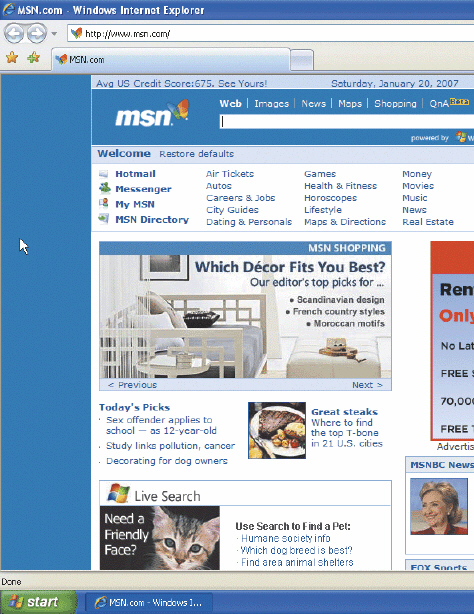
Figure 1
|
|
|
10.
|
The accompanying figure shows an example of a _____ or start page, which is
the first Web page viewed when a Web site is accessed.
a. | base page | c. | home page | b. | source page | d. | destination
page |
|
|
|
11.
|
In the accompanying figure, www.msn.com is the _____ or address on the World
Wide Web where the Web page is located.
|
|
|
12.
|
A(n) _____ is a collection of computers and devices connected together for the
purpose of sharing information between computer users.
a. | server | c. | system | b. | group | d. | network |
|
|
|
13.
|
A folder name can contain up to _____ characters, including spaces.
|
|
|
14.
|
If you decide you need a better name to identify a file, you can _____ the
file.
a. | copy | c. | move | b. | rename | d. | delete |
|
|
|
15.
|
Items that are placed in the Recycle Bin on the computer desktop _____.
a. | are gone forever | b. | are removed when the computer is turned
off | c. | can be recovered unless you empty the Recycle Bin | d. | cannot be recovered
again |
|
|
|
16.
|
If you know the name or partial name of a file, you can use _____ Companion to
locate the file.
a. | Find | c. | Search | b. | Help | d. | Location |
|
|
|
17.
|
_____ off the computer closes any open applications and allows you to save any
unsaved documents.
a. | Turning | c. | Logging | b. | Powering | d. | Signing |
|
True/False
Indicate whether the
statement is true or false.
|
|
|
18.
|
A monitor displays messages and provides information.
|
|
|
19.
|
Using the mouse, only three operations can be performed: point, click, and
drag.
|
|
|
20.
|
Underlined text, such as a task or folder names, is referred to as a
hyperlink.
|
|
|
21.
|
When you have finished working on the computer, it is not necessary to log
off.
|
Matching
|
|
|
Identify the letter of the choice that best matches the phrase or
definition. a. | .int | d. | .net | b. | .mil | e. | .gov | c. | .edu | f. | .com |
|
|
|
22.
|
Commercial
|
|
|
23.
|
Government
|
|
|
24.
|
Military
|
|
|
25.
|
Educational
|